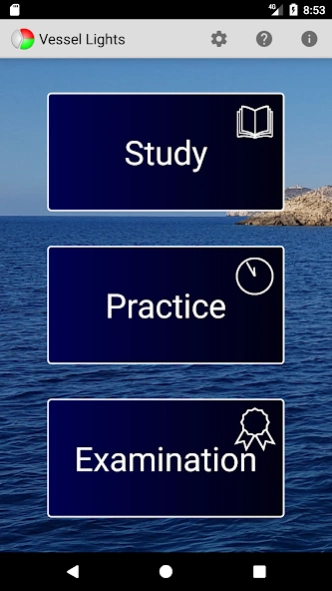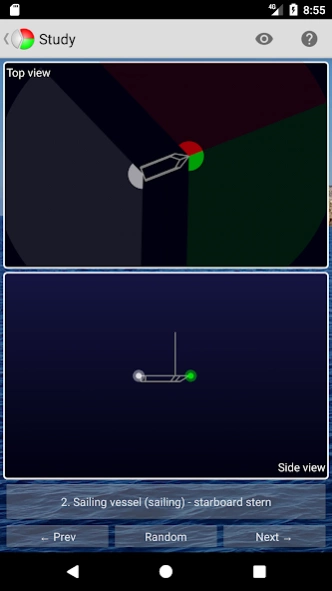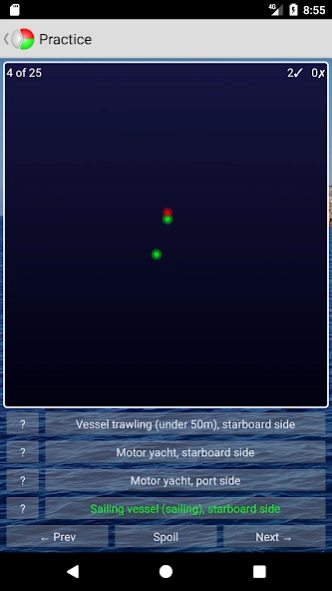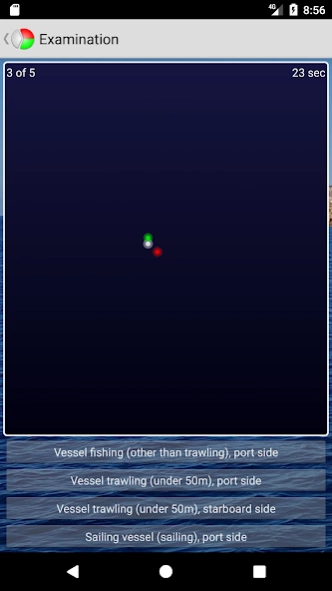Vessel Lights 14r
Free Version
Publisher Description
Vessel Lights - In three stages learn to identify vessels by their lights (from all angles).
This app helps you to learn the vessel lights as prescribed by the International Regulations for Preventing Collisions at Sea (ColReg).
Learning in this app takes three stages. In the first stage "Study", the vessels can be browsed, and each vessel shows its lights from the side as well as from the top. A unique feature is that the vessel can be rotated by swiping, so that it can be viewed from all angles. In the second stage "Practice", random vessels are presented from a random angle, and in side view. Make a choice out of four answers. It is possible to cheat in various way: asking for the correct answer, rotating the vessel, going back to other vessels. The final stage is the "Examination". There is no cheating here. Random vessels from a random angle. Case after case. The timer is running. When the examination is finished, you are rewarded with a report. And, another unique feature, you can review your answers.
The app has some customization features such as choosing the amount of questions in the examination, whether to beep on correct/wrong answers, and the language.
Of course you can share your examination results with your friends.
This app requires no permissions.
If you want to make a translation for your language, please contact the developer (see e-mail address down below).
About Vessel Lights
Vessel Lights is a free app for Android published in the Teaching & Training Tools list of apps, part of Education.
The company that develops Vessel Lights is Maarten Pennings. The latest version released by its developer is 14r. This app was rated by 1 users of our site and has an average rating of 5.0.
To install Vessel Lights on your Android device, just click the green Continue To App button above to start the installation process. The app is listed on our website since 2023-08-29 and was downloaded 40 times. We have already checked if the download link is safe, however for your own protection we recommend that you scan the downloaded app with your antivirus. Your antivirus may detect the Vessel Lights as malware as malware if the download link to nl.fampennings.vessellights is broken.
How to install Vessel Lights on your Android device:
- Click on the Continue To App button on our website. This will redirect you to Google Play.
- Once the Vessel Lights is shown in the Google Play listing of your Android device, you can start its download and installation. Tap on the Install button located below the search bar and to the right of the app icon.
- A pop-up window with the permissions required by Vessel Lights will be shown. Click on Accept to continue the process.
- Vessel Lights will be downloaded onto your device, displaying a progress. Once the download completes, the installation will start and you'll get a notification after the installation is finished.